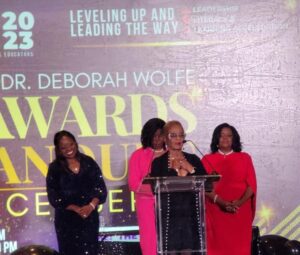Lifetime Achievement Award
Alliance of Black School Educators
Ms. Lynda Jackson received the Lifetime Achievement Award from the National Alliance of Black School Educators on 12/2/2023 in New Orleans. She has loved being an Infection Control Preventionist at Mission Point of Warren for over 5 years. She has worked with the American Heart Association Bio Medical Committee increasing over 20 blood drives for Sickle Cell Units.
She has committed her life to caring for others. Those responsibilities start at home each day as she cares for her adult son with the diagnosis of Autism Spectrum Disorder and his mother’s love and advocacy for the best education and support possible.
She extends her gift of caring for others beyond the home and career as she travels with the NABSE Youth Summit participants each year and serves as the on-call students and chaperones and addresses immediate care in a time of need. Most recently, traveling on a domestic airline, she stepped in to help a passenger who had slumped over in his seat. She also did the same for a fellow board member during a recent board meeting as this individual went into coughing and had difficulty breathing.
Nurse Lynda’s effectiveness, expertise, dedication, and impact is undeniable. Ms. Lynda Jackson is a consummate professional.
Ms. Lynda Jackson aggressively promotes health, safety, wellness, as well as equity and excellence in education for everyone regardless of zip codes.